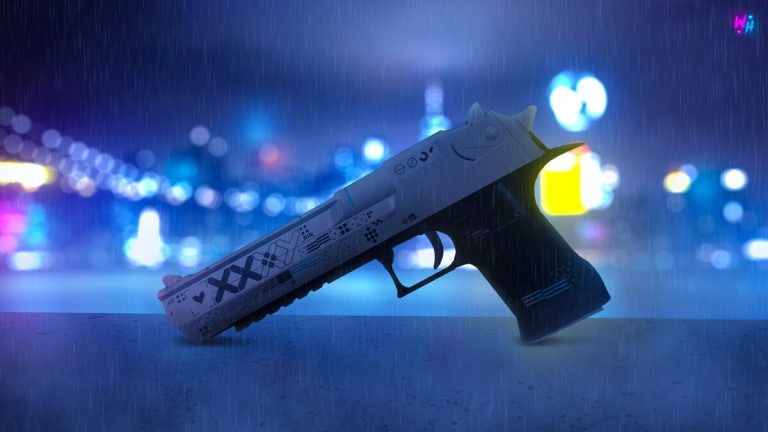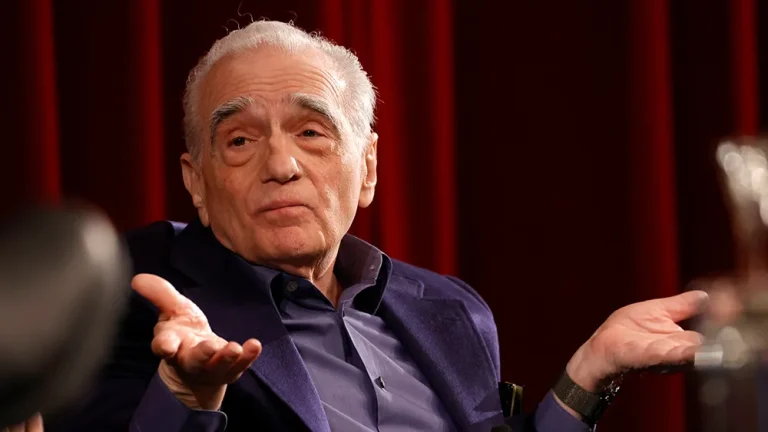Every internet-connected device uses Internet Protocol (IP), a standard for online communication. Similar to a residential address, each device needs one to connect to the Internet. Advertisers, authorities, and other parties can identify you online by your IP address. If you want to keep your online privacy, a great place to start is by hiding your IP address.
Hiding in plain sight
If you don’t want hackers or government agencies tracking your online activities, or if you don’t want your internet service provider (ISP) to gather and sell your data, it’s necessary to hide your IP address. You can do this with the best free VPN chrome extension.
Let’s clarify what an IP address is in the first place. The term IP (internet protocol) refers to a device’s unique identification number that is connected to a particular computer or computer network. Computers can receive information via the IP address. However, IP addresses can also be used to monitor a user’s approximate location and web activity, so if you wish to remain anonymous online, hiding is essential.
How can someone get a hold of my IP address?
Since your IP address contains sensitive information about you, it might be misused by someone with bad intentions. Your IP address is accessible to many people in many ways. Here are a few examples:
Borrowing a device – Due to the abundance of free services that enable this, if someone borrows your computer or uses it, they may quickly discover your IP address. This poses a serious privacy risk because it’s easy to find out a device’s IP address by simply searching “What’s my IP address?”
Via email – Someone who receives an email from you may inspect the message’s header to see your IP address. Email headers from Microsoft Outlook and Yahoo! are known to contain IP addresses. This also extends to any links that may be included in an email. Any link you click on will require your IP address for the server on the other end to send the content it contains to your computer. The server’s owner will then be able to view your IP address.
On social media – Even if using social media is fun, these sites gather a lot of private information about your identity, friends, and habits – including your IP.
Public Wi-Fi – Hackers can infect your device with malware via a public Wi-Fi connection, set up a fake hotspot, view your IP address, and access your data.
What are the potential uses of my IP address?
Minor annoyances, serious cyberattacks, and possibly even physical assaults, are all possible.
Learn your location – An IP address reveals the location of a device. Once they are aware of your location, someone might be able to search online and discover your exact address. Many home invaders will monitor social media to find out when homeowners are away.
Restrict access – Your geolocation is significant to more than just would-be thieves. Your access to many online services is restricted as a result of the information that your IP address provides. You can only access content HBO Max if you live in America, for instance. Unless you use a VPN to switch your region, HBO Max knows what location you’re in and only lets you watch the series and movies if you appear to be in the states.
Spam attacks – Every day, advertisers up their game. Recently, a lot of advertisers started including monitoring software in web publications. These trackers keep track of your IP address and deliver personalized advertisements based on your web activity.
Incognit-no!
Any websites you view when browsing in incognito or private mode are forgotten when the session is closed. For instance, using an incognito window when shopping online for a birthday gift for your partner if you both use the same home computer would help keep the gift a surprise. In essence, incognito mode keeps other users of your device from seeing what you are browsing.
However, using incognito mode won’t keep your information secret from websites, marketers, your ISP, or major tech firms. Google and other companies can still follow you when you are incognito. Therefore, don’t be fooled into believing your IP address is hidden incognito.
The world is your oyster
Many doors will open once you hide your IP address. Here are a few of the most compelling reasons to add a VPN extension to your browser today:
Access content – Content is only made accessible to browsers within specific geographic boundaries thanks to geo-restrictions. Websites that stream media are most commonly affected by this. These blocks can be overcome for unrestricted Internet access if you conceal your real IP address and connect via a VPN.
Increase security – Wi-Fi in public areas is undoubtedly convenient, but you must take precautions to protect your private data. Your online activity will be more secure by masking your IP address.
Prevent targeted marketing – Marketers use your IP address to monitor your activity. Because of this, you’ll frequently see advertisements for content you’ve just seen on sites that have nothing to do with one another. Although having your information collected in this manner may feel intrusive, masking your IP address will stop marketers from tracking your browsing habits.