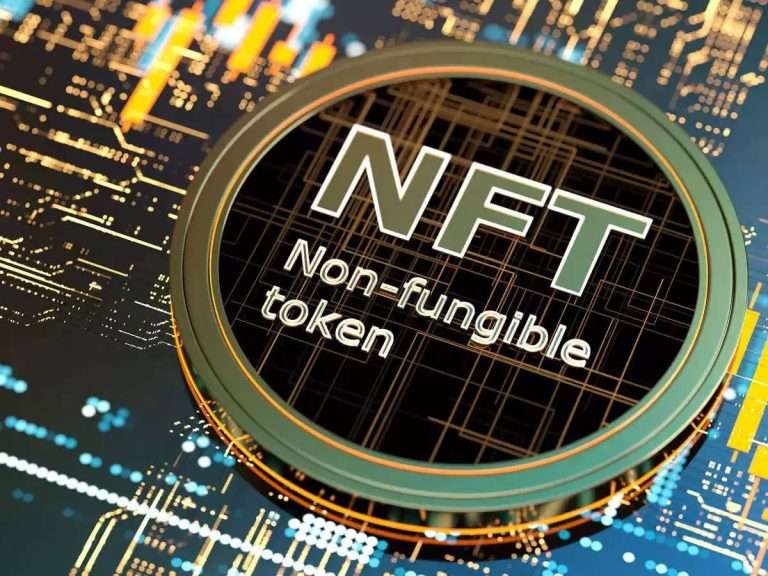Video editing is a complicated task, but it becomes easy after you get used to it. You will find tons of video-making tools in the market, and some are paid, while some are free to use. Here, you will come to know how you can edit your music, videos, and photos using the movie maker editing tool. Using video editing tools will help to enhance the quality of the work.
Before starting to edit your video, you should store all the media files in a folder for your convenience. So delve into this article to learn about creating and editing films with online movie makers.
Use Simple Equipment to Record
A wide array of choices is available for capturing your videos. In today’s world, you will find a premium quality camera in a smartphone. They are quite suitable for capturing everyday videos. However, if you already have a DSLR camera, you can use it for recording videos. A DSLR will capture better videos than your phone.
Apart from Instagram, every movie maker software accepts horizontal orientation. If you seek to develop a movie from your videos, make sure to record the videos horizontally. However, a professional videographer can edit the orientation of the video, but it is not as simple as it sounds.
Get Familiar with the Movie Maker’s Interface
The user interface of movie makers is quite classic and easy. So if you are a newbie, you can use this editing tool with much ease. The moviemaker is filled with various tabs. Each tab is built to meet a different requirement.
For instance, you can use visual effects tabs to add an extra layer to your video. Sometimes, it may happen that you are not satisfied with the video layout, so you can use the project tab for customizing your video layout. With the movie maker app, you can change the soundtrack of the video as well.
If you are unable to customize it in a single shot, then you have the option to save it temporarily so that you can again continue from where you have left. To do this, you need to go to the dropdown menu to save it there. Later, if you want to edit the video, you need to launch the file on your desktop.
Importing Files
The first step you need to follow for any editing process is to import media files that you will use as your video content. To make this happen, you need to add videos that are located in the Home tab. If you want to add more than one file, then you can press the ctrl key to choose all the files at once.
Modify the Sound
Sometimes you may not like the original sound coming from the video. This happens when the background sound doesn’t go with the theme of the video. When you add music, it creates an engaging story for your video. With the movie-making app, you can include background music according to your choice, and it will run while you are playing the video.
If you want the music to begin after playing the video, you need to select the small musical bar, dragging it to where you want the music to begin. If you feel the music file is short, you should make a few copies to include another file. You have the option to edit your music file in the same method that you have edited your videos. This is how gaming videos are made on YouTube.
In most cases, the beginning and the end of the music don’t go with the length of the video. If you want to improve the movie’s climax, you should fade the music at the beginning and fade out at the end. Thus, it helps to offer a perfect audible sign of the video in the beginning and end. This is done so that the video doesn’t end abruptly and leaves a smooth finish. These are minute tips that you need to consider to make your videos better.
Fade Frames
For having a seamless transaction between the clips, you need to use the fade option. It helps to compose the video snippets that you obtain from various parts of the occasion, trip, and event. As a video maker, you should use it, but not all the time. Horror movies have changed the way to do it. You should try this technique and check which way it looks better. However, it is not compulsory. You can add frames in your style.
Add a Title Page
This online movie maker tool helps you to include a caption, title, and credits. You can search this option at the add section of the Home tab. For instance, you make the title section appear blue at the start of the timeline. You should make your video title in the preview pane.
To change the font of the text, style, and size, you can click the Format tab within the window. Just like your photos, other sections play for a definite time. However, you can change this duration from the edit mode.
To give context to the video, you should open and close the pages with text if you are viewing down the road. If you want to easily add extra frames at the start and in the video’s climax, you should use windows video maker. Even if you want to include a date in the video, this video editing tool will help you successfully. As you will gradually start making more videos, you will master using the movie maker tool. If you want to post photos, you can use the same technique for uploading videos. Also, gaming inspires movie makers due to this modern era where all are indulging in gaming.
Include Text to Videos
Often the theme of the video demands to add text in the video to elaborate the crucial parts where you want to hold the attention of the viewers. Words might help to add significance to your video. It is included to highlight special circumstances.
Conclusion
Before taking time to figure out how to make these videos, you should refer to many blogs and articles. The tips provided above are enough to create a short video.